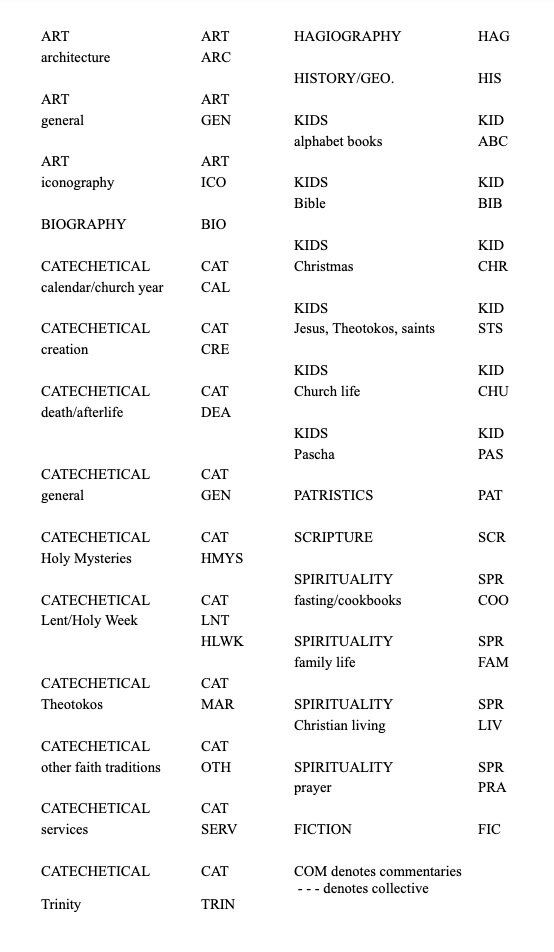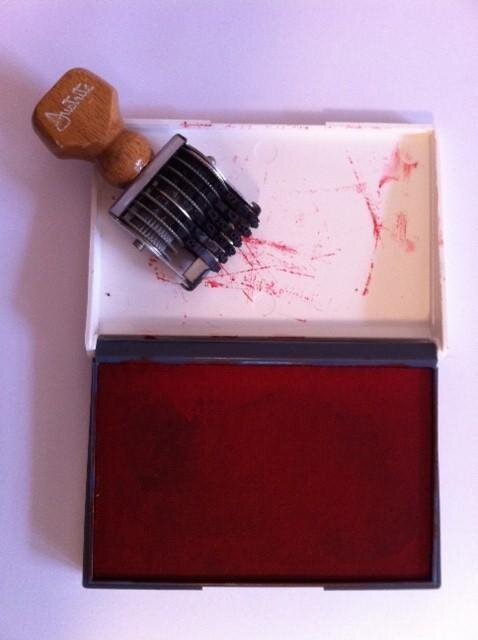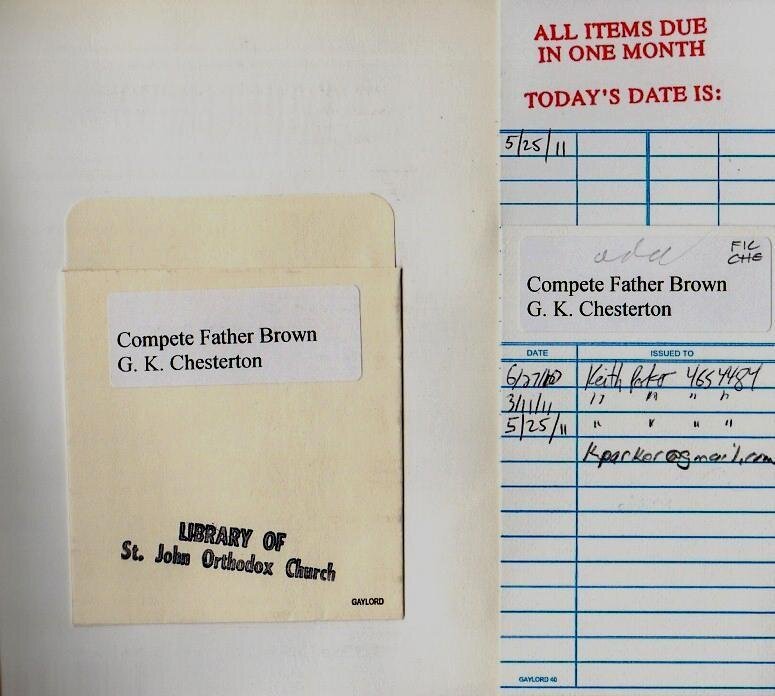Creating Your Own Parish Library
You have found this link because you have volunteered or been asked to organize your church’s library. Get ready for a fun job! I say fun, because you get to wear many hats: storyteller, public relations specialist, creative director, detective, CEO, and data-entry clerk!
The bad news is that the job is time-consuming on the front end and the pay is low, or probably non-existent, but the good news is that you are bringing the life of the Church and the lives of holy men and women to adults and children seeking the Kingdom of God. And there’s even more good news! You don’t have to do this alone, and you are probably the only person who will know if you make a mistake.
The pictures and examples are from St. John Orthodox Church in Memphis, TN.
You may contact me at: Judy Terry, Librarian – jterry@stjohnmemphis.org
Introduction
This article will take you step-by-step through setting up your library. Some of you are starting from scratch with a box full of books in the parish hall. Some of you have a room with a bunch of old books that have been gathering dust for ten years. Some have inherited a functioning library from someone who has moved out of town. Managing a library can be very intimidating. Most of you are volunteers, perhaps former or active school teachers or just folks who like to read. Notice, I did not say you need to be a professional librarian!
Keep reading and you will find much more information in detail on choosing a suitable and attractive location, selecting resources, organizing the books and media, shopping for supplies, getting your titles ready to check out, promoting your library, and finding other sources for advice and ideas.
And remember, if you really get stuck or want to throw in the towel, there are some experienced librarians in parishes who are a mouse click or phone call away and are happy to listen to you and answer your questions.
Location, Location, Location (Where is the library?)
Blessed is the librarian who gets a choice! This is usually a one-time decision, so choose with the future in mind. Don’t settle for a closet in the parish hall when you hope to outgrow it in a couple of years. A library that attracts users has windows and good lighting, a comfortable temperature, space for expansion and a work area for you.
Looking Good (Appearance)
Making the library inviting and comfortable is one of, if not the most important part of your job. A pleasant appearance tells parishioners that the library is well-cared for and that their presence is welcome. Put a rug on the floor and plants on the shelves. Hang children’s Church School “art”, icons and pictures on the walls. Make the shelves appealing by leaving some empty space on each one. This allows patrons to easily browse through the books. Pick the most colorful, eye-catching book on the shelf and place it on display at the front or end of the shelf. Put a book end behind it for support.
And This Shall Be A Sign Unto You (Signage)
Most parish libraries are open whenever the church has services and office hours, but few librarians can be present for all that time. So, the library should be as self-service as possible. Every shelf should be clearly labeled, and directions for use, such as how to check out items, should be posted in plain sight in an attractive manner. However, it will still necessary for you to often instruct readers how to find titles.
Have a Seat (Furniture)
The size of your space will determine the number and sizes of tables and chairs you need. When you know what you need, shop for furniture in thrift stores, at yard sales, at used office supply stores, and in attics of friends. Contact your school system’s surplus warehouse. Visit and college public libraries and ask for their leftovers. Also, call neighbor churches for their castoffs. If your gleanings look too mismatched, have a painting party.
What’s In Your Wallet?
Decisions, Decisions, Decisions, (A Library Plan)
Before you go shopping, you must devise a plan! We all know where whim buying leads. A packed full closet, trip to the Salvation Army Donation Center, and year-old clothes with the tags still on.
So, take time to think and plan. Confer with your priest, parish council, and other parish librarians.
Know you budget constraints.
Know your space limitation.
Know what titles you already have, if any.
Know your time limitations.
Know how much, or little, assistance you will have.
Know your selection policy.
Be Choosey (A Selection Policy)
A selection policy is necessary even if your collection is small and you have inherited someone else’s books. Include CDs and DVDs as well if you have room. You should meet with the clergy to discuss the goals of the library. Is it primarily for theological research, education of catechumens and parishioners, or teaching the Faith to children? Perhaps it is all of these with emphasis on lives of the saints, doctrine, or Orthodoxy in everyday life. Regardless of its purpose, you and the clergy should be in agreement so you can make wise choices. Do you have space for duplicate titles? Do you want only Orthodox authors? Do NOT keep donated books that are old, out of date, or torn.
This book will only collect dust.
Begging (Donations)
Blessed are librarians who inherit an existing collection. However, if you are starting from scratch or you need more titles, ask for them. Start by asking your priest and parishioners to donate their Orthodox books and magazines when they have finished them. Put a request on your church’s website and/or Sunday bulletin. If there is another Orthodox church in your area, ask the priest to put the word out. However, do NOT feel obligated to put all donated items in your collection. That’s why you have a selection policy!!
On the Cheap (Gently Used)
Save money by buying used books at these places:
Amazon
Alibris
AbeBooks
Ebay
Library book sales
Used book stores
Thrift stores
Yard/estate sales.
Most of these are not rich sources of Orthodox books, but you can find ones there on subjects that round out your collection: art history, world history and literature with a spiritual nature, e.g. The Brothers Karamazov.
Retail (Full Price)
There are many sources of Orthodox books and media. Browse catalogs or search online at:
Subscription Price (Magazines)
Many Orthodox periodicals are eye-catching and are easy reads. Often, they will attract more library users than theological tomes. Subscriptions for many of them are inexpensive or free. Some monastery journals are free or available for a small donation for postage. Ask your parishioners to get a subscription and give you the issues when they have read them.
Something for All (Starter Collection)
Adults Only (High Schoolers & Up)
It’s a good idea to start with a collection that covers with the basics of the Faith by prominent authors. The books listed below are good ones to begin with. I suggest having as many of these in your holdings as you can:
Ancient Christian Commentary on Scripture*
Faith, The: An Orthodox Catechism by Clark Carlton
Father Arseny: Prisoner, Priest, Spiritual Father
The History of the Church by Eusebius
An Indication of the Way into the Kingdom of Heaven by St. Innocent of Alaska
The Mountain of Silence: A Search for Orthodox Spirituality by Markides Kyriakos
On the Incarnation by St. Athanasius
The Orthodox Church by Met. Kallistos Ware
Orthodox Saints by George Poulos
Orthodox Study Bible
The Orthodox Way by Met. Kallistos Ware
The Prologue of Ohrid* by St. Nikolai of Velimirovitch
The Synaxarion*
The Truth of Our Faith: Discourses from Holy Scripture on the Tenets of Christian Orthodoxy by Elder Cleopa
*Multi-volume series. These are expensive. Usually, your priest will have these sets. Perhaps he will put them in the library if you designate them “Reference”, meaning that they will not circulate.
Let the Children Come Unto Me (Kids’ Books)
It’s wise to also begin with some really good, colorful children’s books. Start with books on the lives of the saints. Make sure your Church School teachers and parents know you have them. Some grownups who never would check out books otherwise, will check them out to read to their children or godchildren. Then, you’ve made library users out of adults and kids! These are popular in St. John Library:
The Abbot and I by Sarah Cowie
A Boy, a Kitchen and his Cave by Catherine Contopoulos
The Life of Saint Brigid: Abbess of Kildare by Jane Meyer
Letters from Heaven: an Illuminated Alphabet by Susan von Medicus
Lucia: Saint of Light by Katherine Hyde
The North Star: St Herman of Alaska by Dorrie Papademetriou
Saint Innocent of Alaska by Sarah Cowie
The Story of Mary: the Mother of God by Dorrie Papademetriou
Magazine, Anyone? (Periodicals)
Road to Emmaus is the most popular periodical in St. John Library. It is published quarterly and edited by Mother Nectaria McLees. The articles are primarily interviews of local Orthodox people who comment on the Faith in their particular countries. They show readers a picture of Orthodoxy the world over through the eyes of the faithful who are living it. It costs $30 per year. If your parish cannot afford it, ask two or three members to go together for a subscription and to donate the issues when they’ve read them. Articles on many back issues are online. Go to roadtoemmaus.net for more information.
The Veil and Life Transfigured are monastic journals which are free but a donation is requested. The articles are short and very easy to read.
Contact information for Life Transfigured:
Orthodox Monastery of the Transfiguration
321 Monastery Lane
Ellwood City, PA 16117
724-758-4002
orthodoxmonasteryellwoodcity.org (the current issue is online)
Contact information for The Veil:
Protection of the Holy Virgin Monastery
2343 Country Rd. 403
PO Box 416
Lake George, CO 80827
719-748-3999
oca.org/parishes/oca-we-boupvm
Your archdiocese’s publication is probably sent to your church automatically. The Word is the magazine of the Antiochian Orthodox Christian Archdiocese. See Antiochian.org for this periodical. Issues from 2008 to the present are on online.
Get Organized (Arranging Titles)
All libraries arrange their resources by the subject, and all book arrangement systems are created to do that. But the question is, “What type of system is best for your library?”
Most people assume the Dewey Decimal System is the only/best way to arrange the books. However, the deciding factor is the estimated size of your collection when the library grows. Or, in other words, how much space do you have? If your collection is large (over 2000) and has a wide variety of subjects, the Dewey system is fine.
Do We? (Dewey Decimal System)
This system groups titles together according to their subjects by assigning a number to each subject. e. g. 213 – creation, 221 – Old Testament, 232 – Christ, 238 – Nicene Creed, 246 – art in Christianity, 254 – parish government, 265 – sacraments, 273 – heresies and so forth.
What It’s About (Subject Arrangement)
If your collection is and will remain small (a few hundred), don’t use the Dewey Decimal System. Since most of your books deal with Orthodoxy, they would all have a call number that begins with 2 since that’s the beginning Dewey numeral for books on religion. It’s hard to find a book if all of the spine labels begin with “2” and they are arranged by the number.
The Dewey Decimal number is the first tier of the call number which is located on the spines of books. Some libraries use three to five tiers of numerals and letters for call numbers, but a parish library needs only two or three. The Dewey number is the first tier and first three letters of the author’s name should be the second. The Dewey number (first tier of the call number) will always be at least three numerals. It can be followed by a decimal point and more numerals. My advice is to use no more than two numerals past the decimal point. Using more makes finding books confusing for most users. Dewey Decimal numbers allow you to arrange all the titles in numerical order. So, obviously most of the books in a church library that uses this system have call numbers that begin with “2”.
Unless you are a trained librarian, you will need to consult a source that has already assigned a Dewey number to your book rather than catalog it yourself. Here are five ways to find the Dewey number:
1. Look on websites for other parish libraries. Most Orthodox ones do not have their catalog online, so your options here will be limited. St. John Library does not use Dewey. However, St. Maximus the Confessor does. See stmaximus.org/parish ministries/ parish library.
2. Several parishes use librarything.com for finding Dewey numbers and creating a catalog of books.
3. Usually public and small college libraries use the Dewey Decimal System. Click on their online catalogs and see what Dewey numbers are assigned to their copies of your titles. Unfortunately very few of them will have Orthodox books, but you may get lucky!
4. Go to the Library of Congress website loc.gov. Click on the Library Catalogs tab. Put the title, omitting “a”, “an” or “the” if it’s the first word, in the Quick Search box. In the box to the right, click on the drop-down arrow and select “title keyword.” Then click on “search.” Then you will see a listing of books. When you have found your title, check the author because sometimes several books have the same title, but different authors. Click on the title you want, then on the “full record” tab. Look towards the bottom of the listing for the Dewey class number. It may have three numerals, a “/”, a decimal point and a few more numerals. The numerals and the decimal (if any) before the “/” make up the basic Dewey Decimal number. Unless you have many hundreds of books, this is sufficient for the Dewey number. The longer the Dewey class number, the more problems users have in finding books. The first three letters of the author’s last name go on the spine label below the Dewey number.
5. Go to worldcat.org. This site shows you the collections of over 10,000 large libraries. The problem here is that most college and university libraries don’t use the Dewey System. So, after clicking on Books, then typing your title in the search box on the home page, and clicking on search books, you will see a list of libraries that own your title. Click on a public library listed, click on the word book beside the icon of a book, or name of the library and you will probably find a Dewey number in the book’s record. Another problem here is that the Dewey number may have more numerals than you want/need to use and their second tier may be different from the first three letters of the author’s last name.
If you can’t find a Dewey number for a book anywhere, you will need to catalog the book yourself. Please call me for help if you are in this situation.
If your collection is and will remain small (a few hundred), don’t use the Dewey Decimal System. Since most of your books deal with Orthodoxy, they would all have a number that begins with 2 since that’s the beginning Dewey numeral for books on religion. It’s hard to find a book if all of the spine labels begin with “2” and they are arranged by the number.
Look over your books and determine some major subject headings and sub-headings for them. St. John uses this method with the following subject headings: Art, Biography, Catechetical books, Lives of Saints, History and Geography, Children’s, Patristics, Fiction, Reference, Scripture and Spirituality.
The top tier is the first three letters of the subject, e. g. children’s books all have KID for the top tier of the spine label. Books on the Bible all have a SCR (Scripture) for the first tier.
The second tier is usually the first three letters of the author’s name. KID (first) FOR (second)
Now, place the titles on the shelf in alphabetical order by the first tier and then alphabetical order by the second tier, the author’s last name.
Classification System
Reference books such as The Great Synaxarion, The Prologue, Ancient Christian Commentary on Scripture, also need spine labels with REF as the first tier. These books are shelved separately from the circulating books.
Newsstand (Periodicals)
Magazine subscriptions are one of the least expensive resources on the Church, past and present. But they need to be shelved differently. Issues will fall over if not put in a container. You can purchase these from an office supply store. Make sure they have a partially open front so users can browse the issues. Stick a label in the upper left corner of each issue with the title of the journal, date, and volume and number. Put a label on the container with the issues contained on the closed portion of the front so the contents can be easily seen. Arrange these bins in alphabetical order by the title of the periodical, then the issues arranged chronologically from oldest to newest. I highly recommend starting your collection with Road to Emmaus and The Orthodox Word.
Show Me (Media)
Some librarians inter-file media with books; others place them on separate shelves. Either way is fine. My personal preference is to separate them. CDs and DVS are small, and they tend to get lost or pushed to the back of the shelf when inter-filed with books.
The Basic Necessities (Supplies)
The best source of library supplies is Demco. Their website is www.Demco.com. The phone number for ordering is 800.356.1200. Other sources are:
I suggest having these supplies on hand:
Scotch 845 book tape
Borrower’s cards (cards users sign to check out items)
Book pockets, paper or clear (they hold the borrower’s cards in the book)
Charging tray (box to put the borrower’s cards in)
Charging tray guides (tab cards to arrange the borrower’s cards)
Small and large steel book supports (book ends)
Date Due slips (paper slip where the due date is recorded) (if desired)
Date stamp (if desired)
Ink pad
Card and pocket labels, Avery easy peel, no.5160
Spine labels, Avery removable multi-purpose no. 6467
Clear plastic label protectors big enough to cover two or three tiers of spine labels and lap over onto the book covers. Mine are 1 ¼ by 3 inches.
Shelf label holders
Clear plastic book jacket covers
Ownership stamp “Library of church name”
Stamp “REFERENCE – DO NOT REMOVE”
Scissors, tape, periodical bins, etc.
None of these are exclusively sold at Demco. Office supply stores have many of them. As far as labels and book pockets, make sure you buy self adhesive ones.
Ready, Set, Go (Getting Items Ready to Checkout)
Book It (Processing Books)
When you get new books:
Assign a spine code/call number (subject classification or Dewey number).
Type the card and pocket labels. These should have the title of the book and the author’s name. Duplicates should have c. 1, c .2, etc. on them.
Write the spine code (call number) in the upper left corner of the card.
Stick the pocket inside the front or back cover. It doesn’t matter which, just be consistent. If you use date due slips, stick one on the page adjacent to the book pocket.
Print the spine label and stick it on the spine near the bottom. Use the bottom front cover for very thin books.
Apply the label protector. Avery labels have templates you can download for each size label.
Stamp the ownership stamp on the front cover, on the book pocket below the label, and on any one page inside where there is enough white space.
Reference books do not have a card and pocket. “REF” is the top tier of the spine label. Use the Reference stamp (for REFERENCE Do not remove from library) on the insides of the front and back covers and on one inside page.
Cover the paper dust jackets on books with plastic covers. They make them last longer and look more attractive. This is entirely optional but highly recommended. I buy them from Demco on the roll in a size large enough it can be cut down to fit any size book.
Enter the books in your catalogs.
Periodicals Prep (Magazines)
Periodicals should not circulate, because they are easily torn, marked on, and lost. However, they are an invaluable resource and should be available. Nearly every parish has a copy machine, so this will solve the problem of readers asking to take them home. Arrange the issues of each title in chronological order.
Type a label for each issue. It should read in this order:
Title of the periodical.
Date – year, month or season.
Volume, number and issue (if it has one). This information is found on the cover and/or table of contents page.
Use a small label, e. g. Avery 8160 (1 x 2 5/8).
Put this on the upper left corner of the front cover and put a label protector over it.
Stamp the front cover, title or table of contents page, and any other single page with the ownership stamp.
Add the issues to your periodical holdings box or spreadsheet. An example is in Stacks of Magazines (Periodical Holdings)
Getting the Show on the Road (Media)
Media presents a problem because of the various sized cases. Use clear pockets instead of paper ones. Prepare the labels just like those for books, only put DVD or CD above the call number. Put the ownership stamp and date due slip, if needed, wherever there is room. You may have to use a label for the ownership stamp so it will show up.
In & Out (Clarifying Circulation)
It’s a Date (Checkout Period & Fines)
There is no set or correct length of time for your books to be out. I use a one-month circulation period. If your parish draws from long distances, I recommend a month. If you have heavy use and most of the parishioners live close to church, you might consider two weeks. Whatever time period is best for you, use it for all circulating titles.
I do not recommend charging late fines for these reasons:
You would need to be in the library whenever it’s open.
And, it’s too time-consuming to keep up with.
It can be seen as punitive.
Ask your priest for support when items are not returned. It is appropriate to expect parishioners to pay for lost/damaged items.
To check out items, parishioners write their names on the book card. At St. John, they write their email address underneath their name. This is because I send overdue notices via the internet. The borrowers put the book cards in the circulation tray. The cards are filed alphabetically by title. This makes putting the correct card back in the returned items easier and faster. The use of a date stamp is addressed in the next section.
Do You Have a Stamp? (Using the Date Stamp)
If you choose to use a date stamp, make sure you buy two stamps. After a while, one will disappear. Put a calendar for users next to wherever you keep the stamp.
You can ask users to make sure the date stamp is set correctly before they use it, but expect mistakes.
You can set the date every Sunday yourself, but not everyone will get to keep the book for your entire checkout period, unless Sunday is the only time the library is open.
You or the reader stamps the date on a date due slip which you can stick on the page next to the pocket. If you don’t want to buy the slips, you must use a pocket that has built-in space on it for the date.
Don’t Need a Stamp (An Alternative)
I do not use a date stamp for several reasons:
Our library is open during church office hours, five days a week and during all services. Obviously, I cannot be there all those times which means most users check out their own material.
This also means that items are checked out and due back nearly every day. I cannot be there to change the date on a stamp nor should the secretary or clergy be asked to do it. I cannot expect users to remember to change it, much less keep up with where the stamp belongs.
Using a stamp requires the extra expense of date due slips and adding another step in processing the book.
So, I purchased extra book cards, red ink, and a stamp that says: RETURN ONE MONTH FROM TODAY. TODAY’S DATE IS:
I use a red ink pad and place the stamp on the top of these cards. I put it in the pocket of each item behind the book card which the user signs. The readers write today’s date in the date column of the book card and on the card with the red stamp. They file book card in the circulation tray and leave the RETURN…card in the pocket. That card is their reminder of the date due.
You’re Late (Overdue Items)
About once a month I send overdue emails. These emails should list the title of the overdue book and when it was due. They should be courteous and let the reader and you save face by allowing that we all make mistakes. But be sure to check the shelves before sending the email to make sure the item is not there!
Your Cat(alog) (The Holdings)
Even though you may be starting out small, you need to enter all of your titles in a catalog or database, even if you use librarything.org. St. John library doesn’t have a computer on site that parishioners may use, so I have a printed catalog available.
I recommend using an excel spreadsheet so you can sort data any way you need to. I make columns for type of media, title, author, circulating or reference, call number, and subject headings. This is a lot of work, but will save you much work in the long run as your collection grows. You can sort the data so you can print out catalogs arranged by title, author and subjects.
List an author by the last name, first name. For saints, list first name, St. (last name if known). e. g. John, St. (Chrysostom)
List the title by the first word except a, an, or the.
Limit your subject headings to three or less. If a book covers many topics, list the major three ones or use “handbooks” or “catechism” if the book is instructional. If the subject is a person’s name, list it like an author.
Check the St. John Library website to see my catalogs. These may give you an idea for a format. However, my catalogs may be more or less detailed than you need.
What You See Is What You Get (Inventory)
Once a year I inventory the holdings so I can update the catalog. Do this by using a shelf list which is a print out from the excel spreadsheet sorted by call number. First, check your shelves to make sure all the items are in the correct order. Then, match the entries on the spreadsheet with the items on the shelves. If an item is not on the shelf and not checked out, it can be noted on the shelf list as missing and later deleted from the catalog.
Stacks of Mags (Periodical Holdings)
Keep a record of your subscriptions and issues the library owns. This can be on a excel spreadsheet or on cards in a file box. Include the source, address (physical and email), phone number and cost. Don’t forget to update it as new issues arrive!
Put Out of the Welcome Mat! (Promoting Your Library)
Works Every Time! (Ways to Increase Circulation)
Here is where your creativity really kicks in! Unless you have a very unusual parish, you’ll need to work at making the library very visible.
Here is where your creativity really kicks in! Unless you have a very unusual parish, you’ll need to work at making the library very visible.
Conduct monthly story time activities.
Add a library link to your church’s website.
Include your hours, checkout policies, new titles, book reviews, etc.
Make sure to use plenty of pictures in your publicity.
Make use of your Sunday bulletin. Put something in it every week: new titles, books on saints commemorated each week, short book reviews or recommendations, etc.
LIBRARY LINES (regular column in my church’s Sunday bulletin)
Saint Cedd (1/7) is a well-known Celtic saint who was a missionary and bishop in seventh century England. As a child, he studied in Lindisfarne where he learned of Irish monasticism. Bishop Finan sent him to Essex to teach Christianity to the people. He built several churches and monasteries. He died during a plague and is buried in England.
Friday is a day rich in commemorations for us. Venerable Paul of Obnora (1/10), born in 1314, was a disciple of St.Sergius of Radonezh. See The Wonderful Life of Russia’s St. Sergius of Radonezh (KID STS SER). He lived many years as a hermit and in complete silence and strict fasting. Despite his love for solitude, he was compassionate and gave wise counsel.
Host book clubs, inquirers’ class, and church committee meetings.
Ask your favorite readers to write simple book reviews. Offer your assistance or give them a template.
Display Church School art.
House the parish bulletin board.
Create book displays. These displays can show off books on the topic of this week’s inquirers’ class, various saints in the nave, feasts and fasts, American (Russian, Celtic, etc.) saints, and so on. Remember to use children’s books in your displays!
Make liberal use of icons and pictures on the walls. Hang plants or put them on the shelves or tables. Put a rug on the floor and make your furniture comfortable and homey.
Make your signage attractive and easy to see. Post checkout/return directions in plain sight!
Enlist your Church School teachers and children to make bookmarks for readers. I once asked the middle school class to put the label protectors on the periodicals for me. When they were done, I displayed their handiwork at a library open house, furnished cookies, and took pictures for the church website.
Give a “how to use the library” talk to your inquirers and catechumens – in the library, of course.
When people are baptized and chrismated, give them – or their parents and sponsors – a bibliography of all the library material you have on the life of their patron saint.
Want More Help??? (Good Websites)
If you are looking for a Q&A website and place to exchange ideas, take a look at:
librarything.com (Look at the church libraries group)
cslainfo.org (Church and Synagogue Library Association)
cathla.org (Catholic Library Association)
Churchlibrarians.ning.com (excellent site but largely Protestant)
Other parish library websites:
holytrinityeastmeadow.org/NewsInfo/library.html
Orthodox Seminary Library Resources Online:
hchc.edu/library (Holy Cross Greek Orthodox Seminary Library, Brookline, MA
Hts.edu/library (Holy Trinity Seminary Library, Jordanville, NY – Click on Seminary)
stots.edu/library (St. Tikhon’s Orthodox Theological Seminary Library South Canaan, PA
Uocofusa.org/library (St. Sophia Ukrainian Orthodox Seminary Library, South Bound Brook, NJ)
svots.edu/academics/library (St. Vladimir’s Orthodox Theological Seminary Library, Crestwood, NY)
Look at svspress.com to see more advice on getting started. (dated but good info.)
Also check out oca.org/parish-ministry/parishdevelopment/creating-a-parish-library (very dated)
Join the Club (Networking)
I am working on establishing a network of Orthodox parish libraries, and I hope you will one day be part of it. Please email me at jterry@stjohnmemphis.org or call me at 901-274-4419 if you have questions or comments.
High Tech (Software Systems)
These are not necessary for small libraries. Some are free but most are not. Some just manage circulation; some catalog, and do more. St. John Library does not use one, but some people in one of my networks do. They recommend Readerware, Collectorz, and Tiny Cat by Librarything.com. One caveat: if you think you will probably need and buy one in the future, purchase and use it now. Entering an existing collection is very time consuming!!!
Accolades (My Mentor)
Much of the credit for this article and for my inspiration to create it goes to Katherine Alderson. She was formerly one of the librarians at All Saints of America ROCOR parish when it was in Middlebrook, VA. I discovered her church library website when I was looking for ideas for St. John Library.